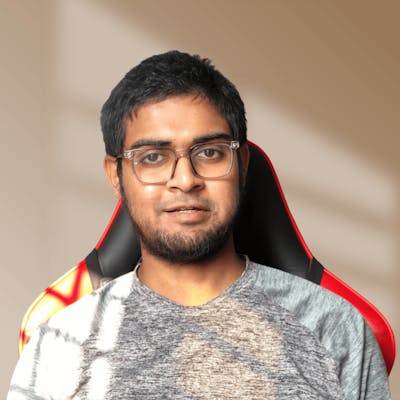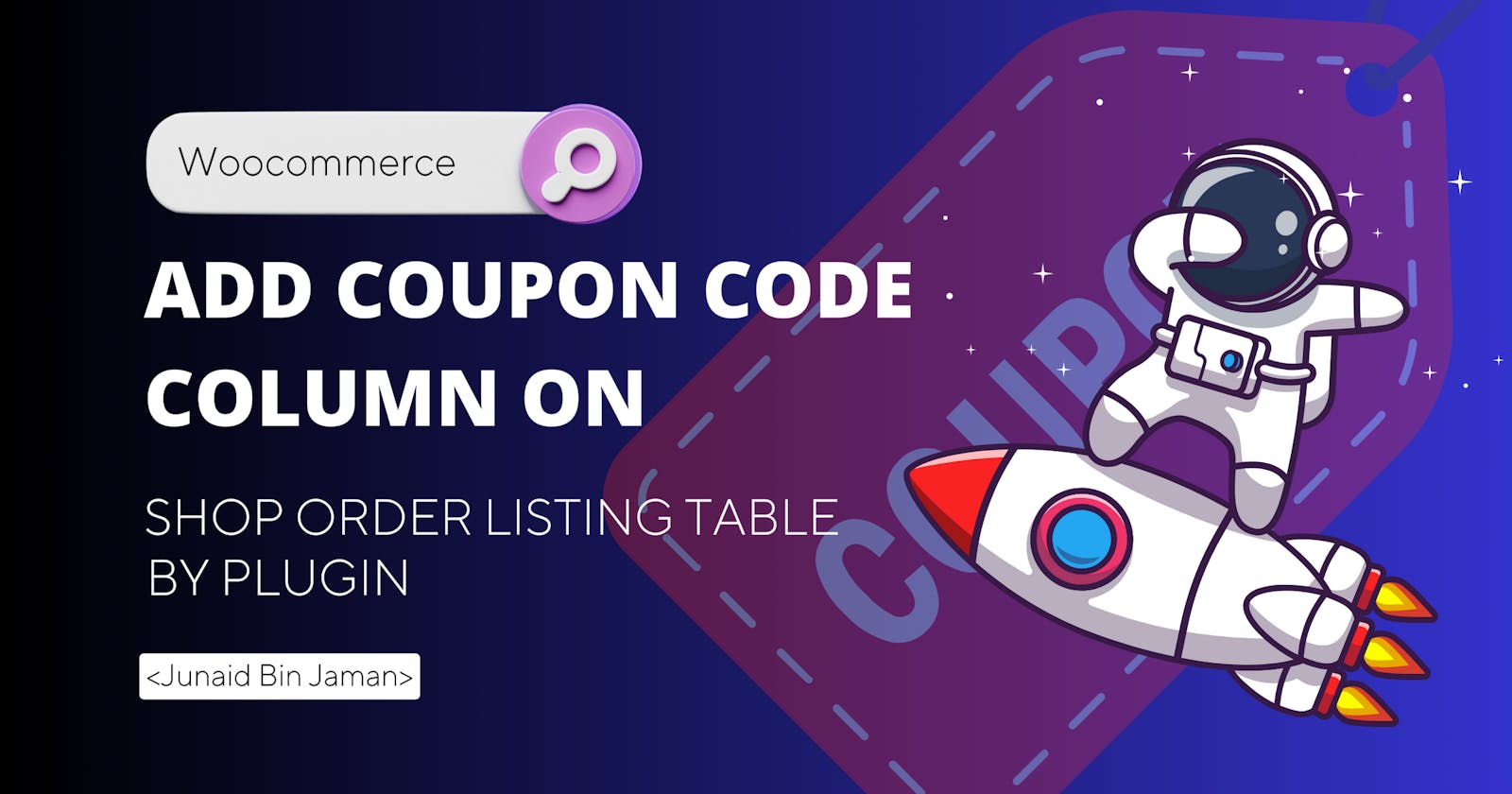Mastering WooCommerce: How to Add a Coupon Listing Column to Shop Order Table by Plugin
Managing orders efficiently is paramount for any WooCommerce store. With the recent introduction of High-Performance Order Storage (HPOS), it's crucial to stay up-to-date and adapt to these changes to ensure seamless store operation. In this guide, we will navigate through the process of adding a 'Used Coupons' column to your WooCommerce Shop Order Table following the HPOS update. And for those who are tech-savvy and prefer a hands-on approach, we’ve got you covered! Click here for a custom-coded solution.
Use the "Sofi Coupon Enhancer for WooCommerce" Plugin by Junaid Bin Jaman
If you're not comfortable adding code to your website, or simply prefer a more straightforward solution, the "Sofi Coupon Enhancer for WooCommerce" plugin developed by Junaid Bin Jaman is here to help. This plugin takes care of adding the 'Used Coupons' column to your Shop Order Table, making your order management process smoother.
How to Get Started
Download the Plugin: Visit the GitHub repository at https://github.com/junaidbinjaman/Sofi-Coupon-Enhancer-for-Woocommerce and download the plugin.
Choose the Right Version: Make sure you are using the latest version of the plugin. Check the branches on the GitHub page to see all available versions and select the most recent one.
Install and Activate: Go to your WordPress dashboard, navigate to 'Plugins' > 'Add New' > 'Upload Plugin'. Upload the downloaded ZIP file and activate the plugin.
Check Your Orders Page: Visit the 'Orders' page in WooCommerce to see the new 'Used Coupons' column.
More Features: Order Listing in Shop Coupon Edit Page
In addition to adding a 'Used Coupons' column to the Shop Order Table, the "Sofi Coupon Enhancer for WooCommerce" plugin also introduces a new feature for shop coupons. Now, when you edit a shop coupon, you will find a new table that lists all the orders that have been placed using that particular coupon. This adds an extra layer of convenience, allowing you to track the usage of your coupons directly from the coupon edit page.
Conclusion
With the "Sofi Coupon Enhancer for WooCommerce" plugin, you can easily add a 'Used Coupons' column to your Shop Order Table and track coupon usage with ease. Whether you are managing orders or analyzing coupon usage, this plugin provides a user-friendly and efficient solution. Start using it today and take your WooCommerce store to the next level!